The availability of assistive technologies for the visually impaired has increased dramatically in recent years. Technologies like these help people lead more self-reliant lives by improving their ability to execute tasks related to everyday life. Assistive technologies include communication, mobility, daily living, reading and writing technologies. These technologies span the spectrum from cheap and basic to high-end and costly.
What are Assistive Technologies?
Assistive technology refers to any equipment, item, or product system used to enhance, maintain, or improve the functional capacities of people with disabilities.
Assistive technologies can be classified as low-tech and high-tech.
A Look at the Role of Assistive Technology
The importance of assistive technology cannot be emphasised enough. Assistive technology can be essential to people with disabilities, as it can help them live more independently and enjoy life to the fullest. Assistive technology can also make tasks usually done manually easier or even automatic, allowing people with disabilities to stay as active and involved in their community as possible.
For those with visual impairment, assistive technology can mean a lot. Assistive technology helps people with disabilities to communicate, access information, shop and enjoy life in a more integrated way.
High-Tech vs Low-Tech
There is no hard and fast rule on what constitutes high tech and what constitutes low tech, but in general, low tech refers to technology that doesn’t need an external power source, whereas high tech typically does.
Low-tech assistive technology can include Braille displays, large font-size books, magnifiers, keyboards with larger keys, and voice-activated systems. Examples of high-tech assistive technologies include text-to-speech programs, video magnifiers, smartphones, closed-circuit television, and electronic glasses.
Which Assistive Technology is Best for You?
There is no definitive answer, as the best assistive technology depends on each person’s individual needs. However, here are some general tips that can help you find the best assistive technology for you:
Checking with an occupational therapist to find out what type of assistive technology could best help you complete your tasks.
Choosing a product or service that fits your budget and can be used in your everyday life.
Considering what type of assistance you need (i.e., forcing yourself to use a Communicating Access Device [CAD] if you have difficulty speaking).
Testing out various technologies before making a final purchase.
Finding an assistive technology that meets your specific needs and fits comfortably into your routine is essential. To participate in and succeed on virtual examinations and make meaningful contributions in class, a student will need access to assistive technology that makes it possible for them to read and understand the material presented in textbooks. To meet their educational goals and keep up with their classmates, visually impaired students require access to learning resources for the blind.
However, older persons may prefer assistive technology that facilitates communication and socialisation—spending time with pals playing games or watching their most-loved TV shows. Still, others may want to enhance their eyesight so that they may engage in more physical pursuits and participate in sports. The most suitable assistive technology will depend on the individual’s circumstances and needs.
Helpful Resources for the Blind
Numerous resources are helpful for the blind, though each individual will have their own preferences. Some popular resources include:
Canes
People who are blind or have impaired eyesight may use canes to go about with ease, the most common of which is the long cane.
Refreshable Braille Displays
Refreshable Braille displays are electronic devices that allow people who are blind or have low vision to read books and other written materials using raised dots on a computer screen.
Books for the Blind
Books for the blind can include many types of materials, including braille books, large print books, and audiobooks. They are an excellent resource for people with visual impairments, as they provide information in a format that can be read easily.
Screen-Reading Software
Screen-reading software is a program that allows users to read text on a computer screen aloud as if they were reading it from a book or paper. The software can be used for basic and advanced text-reading tasks, making it an essential tool for individuals with vision disabilities or other impairments.
Conclusion
Living Paintings is dedicated to empowering blind or visually impaired people by providing them with the tools they need to participate fully in their communities. Their library for the blind provides free access for blind and partially sighted people of all ages by making Braille and other tactile books available for checkout at no cost. Visit their website to learn more about the difference they have made in the lives of thousands of visually impaired individuals in the U.K.