Microsoft Outlook, known predominantly as an email client, has evolved significantly over the years, offering an array of functionalities that have elevated its status beyond mere email management. One area where Outlook truly shines is as a Customer Relationship Management (CRM) tool. While some might wonder how an email client can double as a CRM, when explored in-depth, Outlook’s potential in this realm becomes evident. Let’s explore the features and integrations that answer the question – does Outlook operate as a CRM?
1. Familiar Interface:
The first advantage of using Outlook as a CRM solution is the familiarity of its interface. Most professionals have at some point interacted with Outlook for email, making the adoption curve relatively flat. This familiarity can reduce the time required for onboarding and training when implementing a CRM strategy.
2. Integrated Calendar and Task Management:
Outlook isn’t just about emails. Its integrated calendar and task management tools provide a cohesive platform to schedule meetings, set reminders, and manage follow-ups. This ensures that all customer interactions, from scheduled calls to meetings, can be tracked in one place.
3. Seamless Email Tracking:
At the core of any CRM is communication tracking, and given that Outlook is primarily an email client, it excels in this area. With Outlook, businesses can easily categorize and flag emails related to specific clients or projects, ensuring that no communication is lost or overlooked.
4. Contact Management:
Outlook allows users to create detailed contact profiles. Beyond just storing email addresses and phone numbers, you can add notes, track communication history, and even set reminders for follow-up, making it a robust tool for managing and nurturing business relationships.
5. Integration with Microsoft Suite:
Outlook’s integration with the Microsoft Office suite (like Word, Excel, and PowerPoint) offers added advantages. For instance, a sales proposal drafted in Word or a client’s data analytics report in Excel can be attached, sent, tracked, and stored within Outlook, streamlining documentation and communication processes.
6. Third-party Integrations:
Various third-party CRM solutions integrate seamlessly with Outlook. Tools like eWay-CRM, for instance, are designed explicitly as add-ins for Outlook, enhancing its CRM capabilities. These integrations mean businesses can supercharge their Outlook CRM, benefiting from specialized features without abandoning the familiar Outlook environment.
7. Customization and Categories:
Outlook’s ‘Categories’ feature is an underrated tool for CRM purposes. Emails, contacts, and tasks can be categorized by client, project, or any other criteria, allowing for easy segmentation and filtering. This categorization can help businesses stay organized and ensure that they’re addressing each client’s specific needs.
8. Centralized Data Storage:
With Outlook, all communication, whether it’s emails, attachments, contacts, or calendar entries, is stored centrally. This centralized storage ensures that businesses have a comprehensive record of client interactions, facilitating data-driven decision-making and strategy formulation.
9. Cost-Effective:
For businesses already invested in the Microsoft ecosystem, using Outlook as a CRM solution can be cost-effective. Instead of investing in standalone CRM software, organizations can leverage Outlook’s existing capabilities and supplement them with specific integrations as needed.
10. Collaboration with Microsoft Teams:
With the growing popularity of Microsoft Teams for corporate communication, Outlook’s integration with Teams is a boon. This integration means that email communications, calendar scheduling, and team chats can all be interlinked. A scheduled Teams meeting with a client, for instance, will automatically reflect in Outlook’s calendar.
Limitations and Considerations:
While Outlook offers several features that make it a suitable CRM solution, it’s essential to recognize its limitations. Outlook was primarily designed as an email client, and while it offers CRM-esque features, it might not have the comprehensive capabilities of specialized CRM software for larger enterprises or those with intricate CRM needs.
However, for small to medium-sized businesses or professionals who prioritize email communication, Outlook can be an excellent starting point. As needs grow, third-party integrations can be considered to enhance its CRM capabilities.
Conclusion:
Outlook’s versatility, familiarity, and integration capabilities make it an unexpected yet effective CRM solution for many businesses. Its seamless blend of email management, calendar scheduling, task management, and contact organization provides a solid foundation for managing and nurturing customer relationships. While it might not replace dedicated CRM systems for larger corporations, it offers a compelling and cost-effective solution for many, proving that sometimes, the best tools are those that have been right under our noses all along.